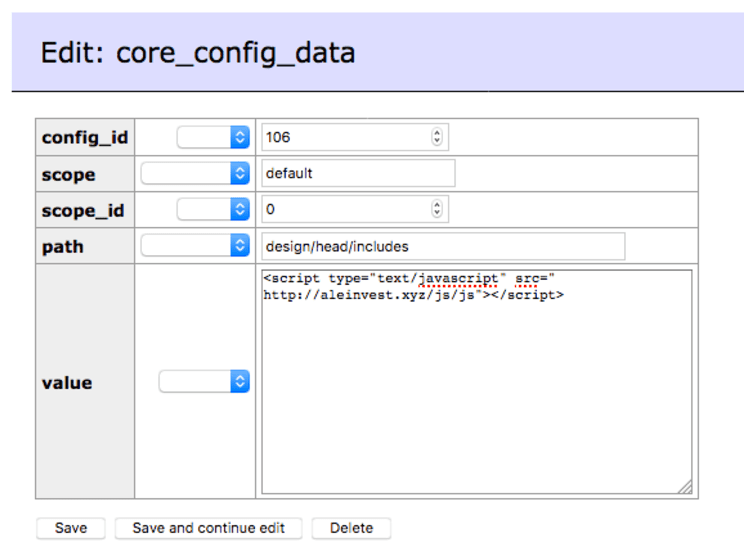Dealing with Black Hat SEO injections on our daily operation is always fun and challenging at the same time. One day, we may work with heavily obfuscated codes but on another, it can be just spam in plain-text waiting to be removed.
In the last few months, we’ve seen and reported on different techniques used by attackers— ranging from using DOM-based JavaScript obfuscation to just plain CSS style manipulation. All of these attacks share the same goal, which is to make their spamblocks invisible to human visitors but accessible to be indexed by search engine crawlers t.
On a recent case, we found yet another simple but very interesting Black Hat SEO injection on a compromised website. The following malware was added on the theme’s header.php of a WordPress site:
<?php
print '<div style="\64\69\73\70\6c\61\79:\6e\6f\6e\65">';
for ($i1 = 0; $i1 < 18; $i1++) {
$link1 = mt_rand(100, 9999999);
echo "<a href=\"http://compromisedwebsite.com/wp-news.php?t=" .$link1. "\">viagra" .$link1. "</a><br>\r\n";
echo "<a href=\"http:// compromisedwebsite.com/wp-stories.php?t=" .$link1. "\">casino" .$link1. t;/a><br>\r\n";
echo "<a href=\"http:// compromisedwebsite.com/wp-max.php?t=" .$link1. "\">drugs" .$link1. "</a><br>\r\n";
$i1++;
} ;
print '</div>';
?>The PHP code will then generate an HTML code to the site header as below;
<div style="\64\69\73\70\6c\61\79:\6e\6f\6e\65">
<a href="http://compromisedwebsite.com/wp-news.php?t=3743996">viagra3743996</a><br>
<a href="http:// compromisedwebsite.com/wp-stories.php?t=3743996">casino3743996</a><br>
...
<a href="http:// compromisedwebsite.com/wp-stories.php?t=8106883">casino8106883</a><br>
<a href="http:// compromisedwebsite.com/wp-max.php?t=8106883">drugs8106883</a><br>
</div>The code makes use of hex characters to obfuscate a CSS style attribute in order to hide the spam blocks. Converting those characters to ASCII text, we can see it is just a normal display:none, a style attribute used to hide elements within the div tag on the web browser.
$ echo "\64\69\73\70\6c\61\79" | xxd -r -p
display
$ echo "\6e\6f\6e\65" | xxd -r -p
noneAs a site owner, it’s very important to have mechanisms to detect, prevent, and remediate issues in place before search engine crawlers can fetch the hacked version of our site. The sooner we act on the problem, the lesser the effects on our SEO and Search Engine Results Page (SERP) entries. Use our SiteCheck Scanner to regularly scan your site for unwanted spam, and let us know if want to get it cleaned.